1stly mungkin ramai yg dah tau pasal bende ni.. saje nak post balik sebab mungkin ramai yg tak tau lagi esp blogger2 mcm naim yg baru nak belajar dunia2 blog ni... aku pun la lama benor pun...
tapi suke explore la bende2 mcm ni... xdo keje nak buat...
biar nampak menarik sikit korang punyer shoutbox kan... mcm blog shah n kwn2 lain
eg: yg dah aku buat seperti kat blog nie..
xde la tulisan memanjang n normal smiley jerr....
Ade 2 choice utk korang pilih...
ikut la mana korang lebih suke
1. shoutmix
2. Cbox
nak try mana2 pun x kisah, nak dua2 skali pun xpe...
okay, yg pertama

antara advantages shoutmix nie:
- custom smileys (add emoticon kat shoutbox)
- auto-refresh (msg kuar sendiri/leh tekan butang refresh, cbox x auto-refresh, kena click refresh)
- boleh login kat shoutbox trus utk delete msg yg x berkenan, xperlu gi website dia nak pi pun boleh jerr..
step 2. dah daftar? lets emoticon begins ...pastu log in la
log in >>> http://www.shoutmix.com
step 3. >>>click settings main page settings mempunyai 4 pilihan menu–Quick Start, General, Display & Security
step 4. under display >>> click smileys

step 5:
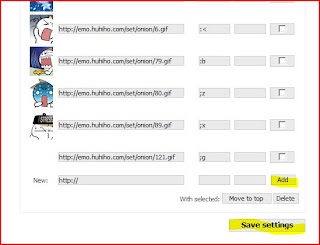
- masukkan url image yg korang nak guna pada bahagian Smiley Image URL, mcm mana nak dapat smiley image url? senang je... adee byk pilihan
- antaranya:
http://animated-emotion.co.cc/
- http://emo.huhiho.com/
- or korang boleh type jer kat google & cari sendiri mana yg berkenan
another option is: http://www.chokilala.com/category/emoticons/
credit to chokilala
step 6 : right click kat gambar yg berkenan>>> copy image URL >>> paste la >>>masukkan code utk image tu appear sebagai emoticon dlm shoutbox. cthnya :tido
tinggalkan kosong utk bahagian optional, nak letak pun boleh..>>> click add kalau nak tambah yg baru >>> jgn lupe save settings
step 7 : >>> home>>> under quick start, click get codes >>> copy & paste kat layout blog, add a gadget, HTML/JavaScript >>> save


Semoga Berjaya semua !!!!!
2nd choices: CBOx
advantage:
- can put until 50 emoticon & x perlu nak upgrade account, ok kan? compare to shout mix yg boleh letak 10 emoticon je...
- cepat sikit nak upload die
-easy
step 1: register 1st
step 2 : log in

step 3 :>>> click option

step 4: >>> click smilies

step5 : akan kuar paparan seperti kat bwh,>>> insert Image URL, like above >>> then, insert code, eg: kalau gambar senyum ----> : ) or if mad ----> ;mad

step 6: if want to add more emo, then>>> click new row>>> repeat step 5 >>> don't forget to save...


step 7: after save, >>>click publish & get the code... easy right??

try la mende ni...kalau ade mase
that's all from me...... mana yg kurang tu mintak maaf byk2 .....








6 comments:
huuhu tq for the tutorial, smoga ramai nye internet smakin cantik, nway aku mcm malas nak wat camtu... huuuhu
Wah, rajin betul kamu.. Tapi cam malas je rasenyer... xpe2, kalau ak free ak try... Ngeh3...
to myshah & irma: takpe.. just letak je di kala x de ape nak buat....kalau ade mase, try buat la ;)
salam. ko telah ditag dgn kejamnye di page aku, sila ke sana untuk maklumat lanjut :p
thanks for the link :)
sweeet!!!
thx ya!it really helpful..^_^
Post a Comment